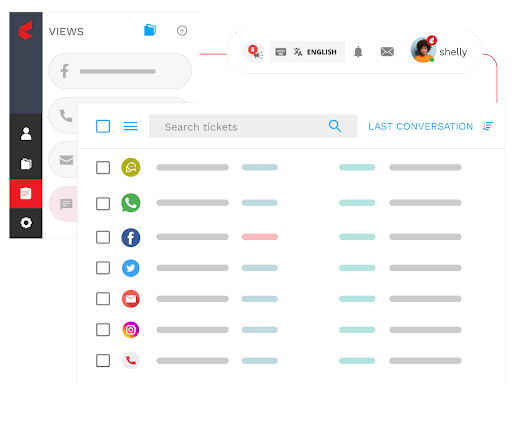What Is The Importance of A Help Desk Ticketing System in Your Business?
Implementing the right ticketing system for your customer service is as important as the sincere individual efforts of the team members. Even though your customer support agents are working hard, they would still find it difficult to meet the ever-changing needs of today’s demanding customers.
Offering quality customer service is of utmost importance to any business as people are continuously adapting technology to every aspect of their life.
Many businesses have started using customer service tools, like the help desk ticketing system, to be able to overcome the challenges of increasing customer demand and improving overall customer support processes.
According to a report by Transparency Market Research, 2021, the Help desk software market is poised to have a value of $11 billion by 2023.
In this blog, you will find out what is the importance of a ticketing system, how it can boost the efficiency of your customer support agents, and why getting one should be your top priority.
Table of Contents
Why do You Need a Help Desk Ticketing System?
The unlimited access to information and technological developments have empowered shoppers around the world not to waste their time by giving second chance to brands that care less about customer experience as compared to their market competitors.
Thus, it is important for you to invest in the right digital tool that can assist your agents in taking care of the customer concerns which will eventually increase your CX.
The Gladly customer expectation report says;
- 79% of customers want personalized services rather than personalized marketing.
- 86% of customers expect a conversation with agents to seamlessly move between channels.
- 84% of customers would like to go out of their way to spend more money for a great experience.
Help Desk Ticketing System
Key Benefits of Adopting a Help Desk Ticketing System
The cross-functional nature of a Help desk ticketing system helps in managing your customer service operations effectively and directly impacts your agents’ productivity. It is a vital part of what enables a business to meet its customers’ needs.
The ticket management system appears to be a real game-changer for your entire team, as it handles ticket loads, scales your operation with ease, and monitors your progress at every step.
Let’s go through some of the key benefits of a help desk ticketing system and know why it is important for your business.
1. Centralized System
One of the most prominent advantages of help desk software is the ability to organize and catalog all incoming customer support queries. This centralized system enables your agents to manage a high volume of queries easily and reduce the chances of unanswered/unresolved queries.
It eliminates the need of hassling through spreadsheets or email inboxes trying to figure out the issues and their resolution processes.
2. Auto Management of Tasks
Your customer support operation has several tasks that need to be repeated frequently and demands considerable time as well as human resources. This includes updating customer information, filling out forms, scheduling calls, etc.
The help desk ticketing software automates such tasks allowing customer support agents to focus more on serious issues.
Besides, it helps you to spot common issues that your customers are dealing with regularly.
3. Queue and Assign Requests
With longer wait times and a higher failure rate due to the number of tickets and the wide range that they can fall into, help desks are a key area for improvement.
Help desks have traditionally used queues to address tickets. Newer solutions such as priority-based business rules and automated ticket assignment models help your agents with resource allocation and improve turnaround time while also reducing violation rates.
4. Integrated Live Chat
A help desk system that is seamlessly integrated with a Live chat system can resolve all kinds of urgent issues and support tickets within a blink of an eye.
44% of customers prefer chat as a communication channel to interact with customer support agents.
The help desk integrated with the ticketing system stores customer queries as tickets automatically, when your agents are offline. It also maintains customer chat history for analysis that can be used later to offer personalized assistance to the customers.
5. Training and Monitoring of Staffs
With a learn-on-the-go model offering users videos and written content on their laptop screens and mobile phones – you can ensure that your team stays updated on the key drivers of your business.
By monitoring the learning session, you can tailor your training towards more effective methods to help you build a team of productive employees.
6. Reporting and Analytics
Measurement is often the best form of communication. And no matter what level you are at — whether it’s a product, team, or strategy — you must have a lively understanding of your metrics if you want to keep your business on top.
Opting for real-time reports can be an effective way to monitor help desk performance at a higher level, increasing transparency and highlighting areas for improvement.
Keeping track of metrics such as FCR, AHT, SLA, etc. can help you have a better understanding of the success or failure of your team.
7. Self-Serve
Customer support can sometimes be a struggle for your business. Customers have to understand the product and business, which is hard to do when they are asking questions and encountering problems.
This issue can be tackled by setting up an agent-independent assistance portal for the customers.
One of the benefits of a help desk ticketing system is Self-Serve portals. These are designed to provide valuable information and support to the customers, enabling them to gain access to information and services on their own terms.
Examples include FAQs, community forums, and other knowledge base that can be found on most business websites today.
8. Increased Collaboration and Communication
Maintaining constant communication with the customer is important in order to ensure that their request is resolved as quickly and efficiently as possible. Help desk tools aid agents in refreshing their knowledge of existing requests, sending and receiving emails from within, sending canned responses, and more.
A help desk software can be used to provide agents with the ability to communicate back and forth with their customers in real-time through canned text and email responses.
Canned text for routine responses and resolutions will further reduce the need to manually type emails, thereby saving your agents’ time and increasing your customer experience.
Best Practices for Help Desk Ticketing System
Here is a list of help desk ticket system best practices that you should focus on to produce intended results and achieve your goal successfully;
1. Stay Connected with Your Customers
Communication is the key ingredient to build a credible relationship with your customers. It is important to send regular updates to your customers such as the progress of their requests, upcoming announcements, or any other useful information.
A help desk software allows you to configure end-user notifications for such events as – update on ticket, ticket assignment, and ticket resolution or closure.
Quick replies on common queries can be configured as canned responses to improve your first call resolution rate.
You should also offer Live Chat applications to your customers that offer the opportunity to communicate one on one with the customer support agent, ensuring quicker turnarounds and lower average handling times.
2. Set up a Support Portal
A well-built self support portal helps in significantly reducing the expenses as well as time for your customer support team. Creating a well-stocked knowledge base can be an advantage for your business but it will only thrive if it’s easily accessible to your customers.
Your customers should also have an eagle’s eye view of the customer support operations in the application that pertain to their requests.
For instance, details such as the status of a ticket, respective agent, and any announcements should be made available in the support portal.
3. Formulate SLAs
To establish clear agreements on expected services and standards, your support team and the customers must be on the same page. You can set up service level agreements (SLAs) that are practical and achievable to improve customer service efficiency.
For example, you can set up an SLA to complete the first customer response within 48 business hours after a ticket is created. Another example is to escalate an unresolved ticket after a specified duration as it is important to have timely escalations.
SLAs are used to define these different aspects of customer service.
Implement the Right Help Desk Ticketing System
To meet the needs of the customers, your help desk software must keep pace with the evolution of emerging and increasingly complex technologies.
Kapture offers a help desk ticketing system with the potential to significantly improve your customer experience. Our user-friendly contact center solution allows agents to respond to customer queries quickly and efficiently.
Our ticketing management system assists you to find issues and analyze them more efficiently to identify the root causes of problems that may affect your business productivity.
Deploy agent assistance window to provide real-time recommendations to your agents, helping them to take quick actions while interacting with customers.
Furthermore, insightful reporting enables you to consistently monitor your FRT goals.
Get in touch with our product squad at Kapture and know more about our service automation platform that can transform your customer service processes.
About the Author | |
 | Shivika |
| Shivika is a Content Writer at Kapture CRM, who enjoys using her creative skills to contribute to the exciting technological advances. She is passionate about cultural artifacts and culinary art. | |
play youtube,
play youtube,
xvideos,
xnxx,
xvideos,
porn,
Phim sex,
MP3 download,
Anime xxx,
porn,
sex xxx,
Flames C Maple Leafs,
javHD,