What’s new with Kapture CRM? An SLA timer puts all tickets on the Fast lane

At some point, all customer service agents could fall into the pitfall of keeping aside tough issues or seek help from a fellow agent. But both these can turn out to be a tricky situation for customer service team. In these situations, there are conceivable chances of a particular ticket falling into the cracks and getting lost.
Afterward, the particular ticket could come to attention only when SLA gets triggered or the customer raises a second ticket. Needless to say, both of these are highly undesirable situations.
At Kapture CRM, we resolve this issue by creating an SLA timer for each ticket. For each new ticket, Kapture’s ticketing system automates creating a particular SLA time based on the customer priority level and issue severity. Within this system, your most valuable customers get the earliest response to their queries.

After the creation of each ticket, the system will initiate an automated countdown timer within the ticket profile information. After the countdown timer runs down the clock, an SLA violation is issued.

This enables the agent to follow a strict timeline to resolve each ticket.
Also, the agent can initiate a ticket disposition. For example, the agent can set customer response as a requirement for further follow-up. In this situation, the SLA timer is paused until the customer responds to the agent.
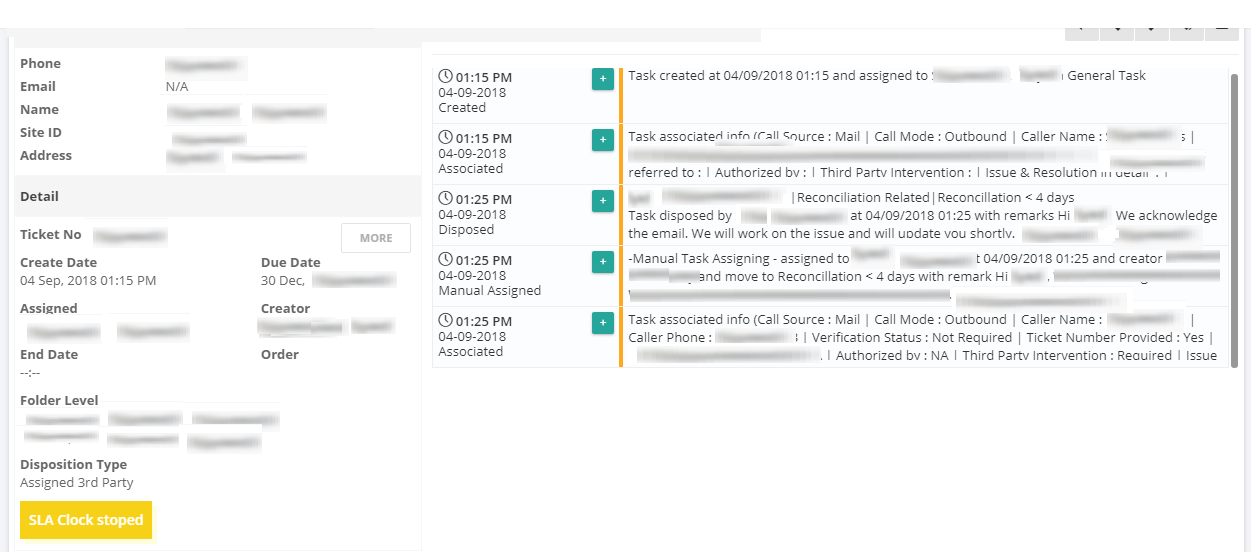
In short, an integrated SLA timer helps your agents to intuitively and successfully resolve each ticket within a specific time limit.
play youtube,
play youtube,
xvideos,
xnxx,
xvideos,
porn,
Phim sex,
MP3 download,
Anime xxx,
porn,
sex xxx,
Flames C Maple Leafs,
javHD,


