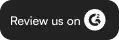Agentic AI
Customer Service, Reimagined with AI Agents
We’ve harnessed real customer interactions to capture the nuance, empathy, and agency that empower our AI Agents to truly connect, make decisions, and take action.
Verticalized CX Solution
Built To Solve Your Unique Challenges
It’s time to move beyond impersonal solutions. Kapture delivers industry-specific solutions with AI, tailored workflows, and seamless automation, ensuring efficient, personalized, and impactful support.
Customers
Trusted by 1000+ Enterprises to Transform Customer Experience and Drive Growth
Accolades
Loved by Customers
Celebrated by Experts
94%
of our customers stand by Kapture CX as their
top recommendation

Put Your Customers
at the Heart of Your Business
Kapture’s AI-powered unified CX platform empowers your team with the tools and insights needed to deliver outstanding customer service. Build lasting relationships, drive repeat business, and turn every interaction into a step forward.
Deflect queries up to
90%
with AI self-serve options
Speed up resolutions by
70%
with AI service suite
Boost CSAT by
28%
with personalized experiences.
Unified CX
Seamlessly Connect the Dots
Across Your Support Journey
Self-Serve
AI Agents Trained on 1 Billion+ Minutes of Real Conversations and Complex Problem-Solving
Empower your customers with intelligent AI Agents—from voice to social, all while staying in total control.
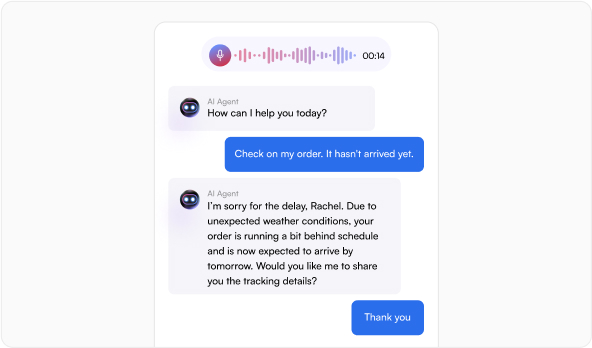
Deploy low-latency AI Voice Agents in under 10 minutes for both inbound and outbound calls.
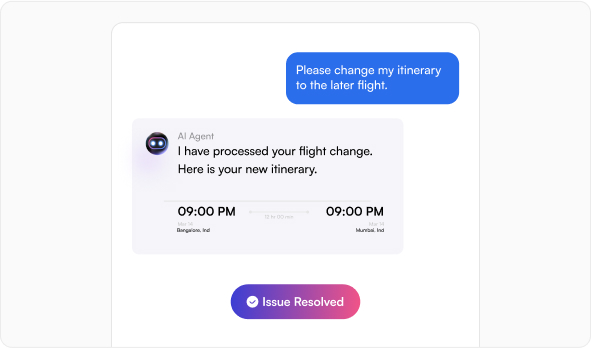
Let AI Agents automate swift, accurate, and empathetic support via Email, WhatsApp, Instagram, Facebook, and more.
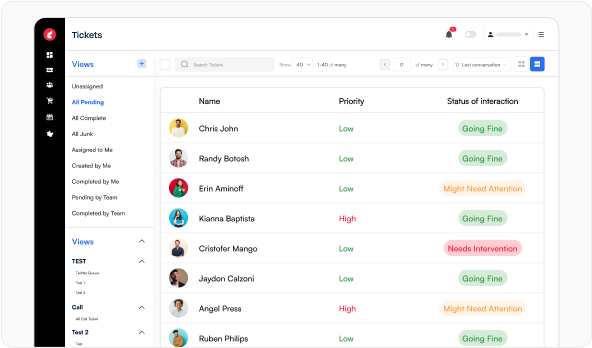
Monitor AI interactions live on the Observability Platform and seamlessly step in, when required.
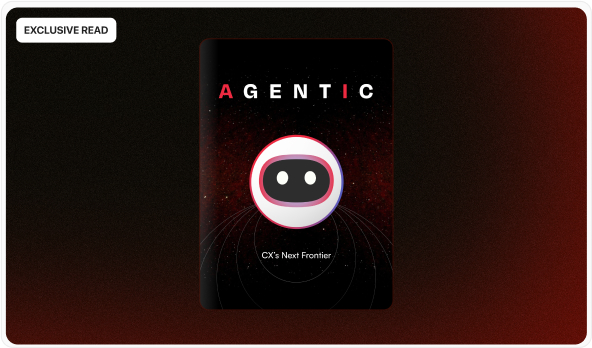
Explore how AI-managed CX is reshaping customer interactions, reducing agent workloads, and delivering smarter automation at scale.
Agent Suite
One Intuitive Platform, Integrated with AI Agents, Purpose-Built for Your Support Team
Give your team an AI-first platform—complete with advanced AI Agents and every tool needed to deliver exceptional, channel-agnostic support!
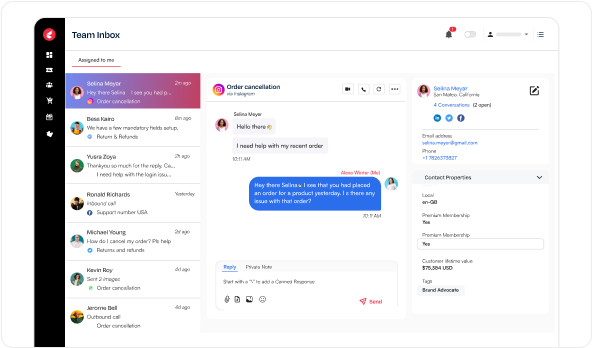
Smart routing, a complete view of each customer’s journey, and seamless collaboration features for effortless support, no matter how complex the case.
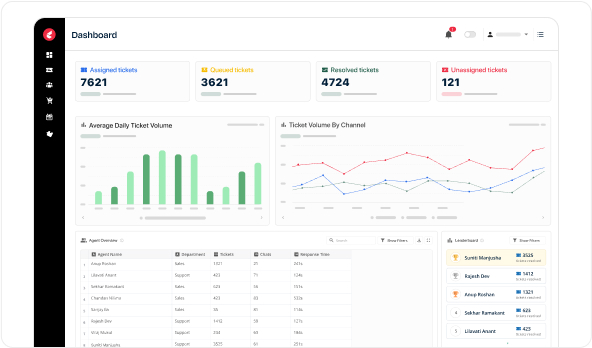
Gain comprehensive analytics, actionable insights & granular customer data for every interaction, fueling hyper-personalized support and faster issue resolution.
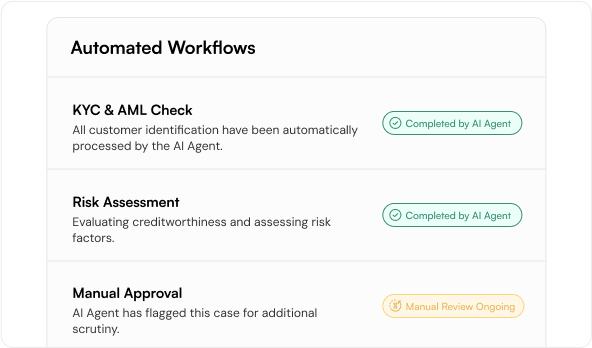
Get instant summaries, real-time insights, & the next-best action. Plus, AI Agents orchestrate end-to-end automation to tackle routine tasks to free agent capacity.
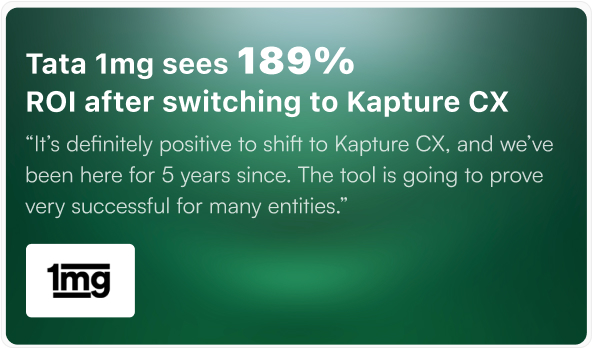

Anubhav Mehrotra
VP, Customer Experience
Insights
Dive Deep Into Every Interaction & See What’s Truly Beyond The Surface
Gain visibility into every customer interaction across every touchpoint, break down data silos, and uncover precisely what your customers want and feel—while tracking agent performance in real time.
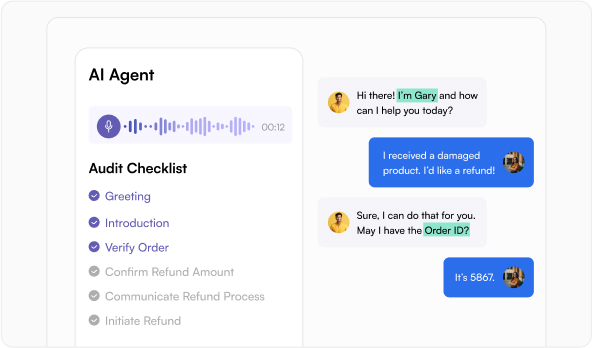
Let AI Agents audit every voice & non-voice interaction across all channels—unbiased, real-time, and fully aligned with your unique workflows and standards.
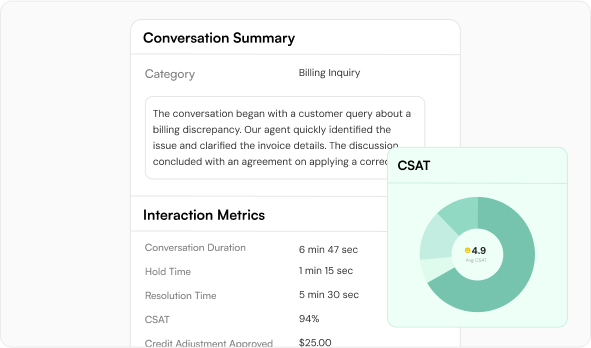
Get real-time sentiment analysis, forecasts support demands, and uncover invaluable insights—helping you understand your customers at a deeper level.
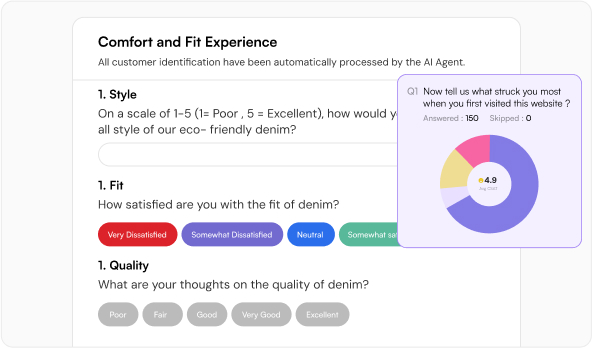
Engage customers with personalized, industry-specific surveys. Collect accurate feedback across channels and close the loop for continuous improvement.
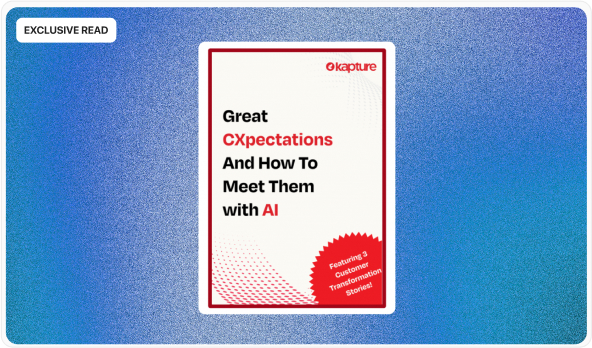
See how Kapture can also help you stay ahead of rising expectations and transform your enterprise CX.
Industry Integrations
Seamless Integration with Your Industry’s Must-Have Apps
Connect effortlessly with the essential tools and platforms that drive your industry, ensuring unified workflows and exceptional customer experiences—all from one powerful platform.
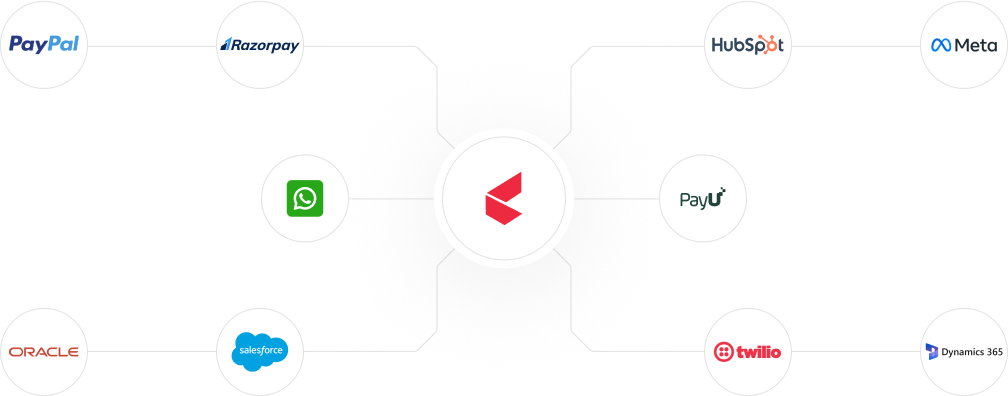
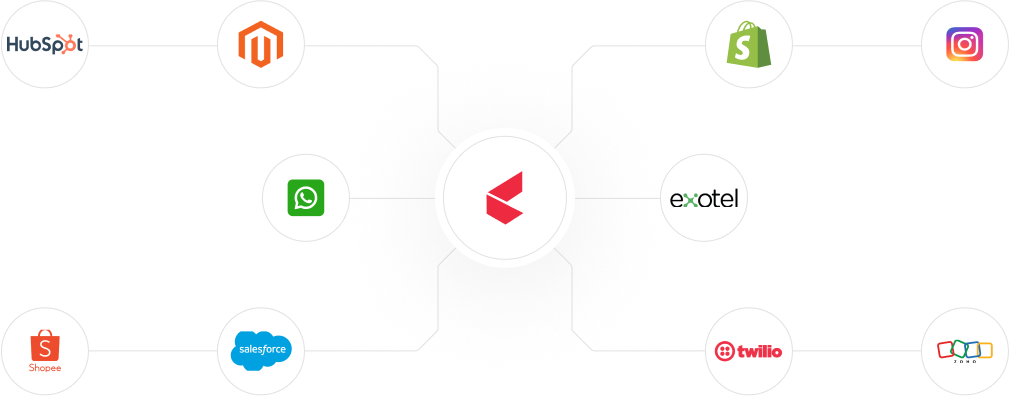
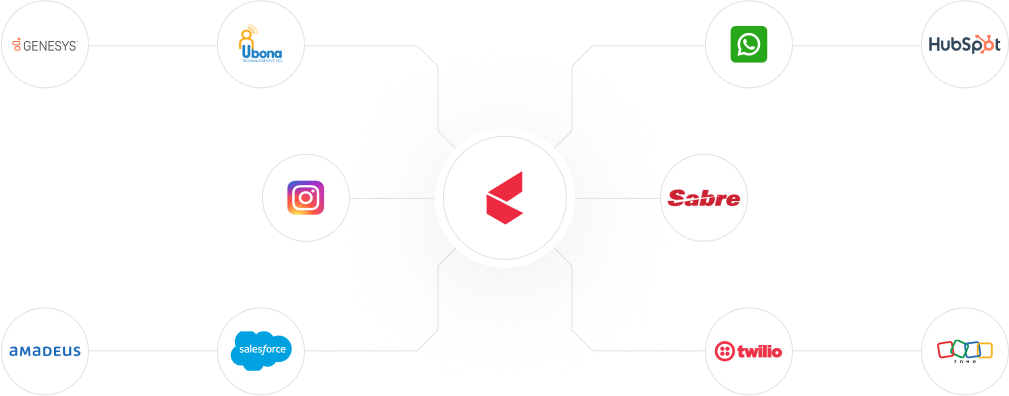
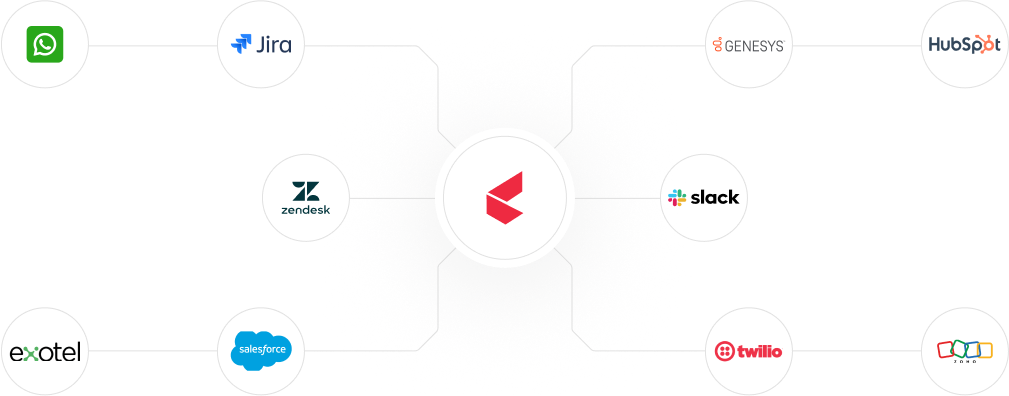
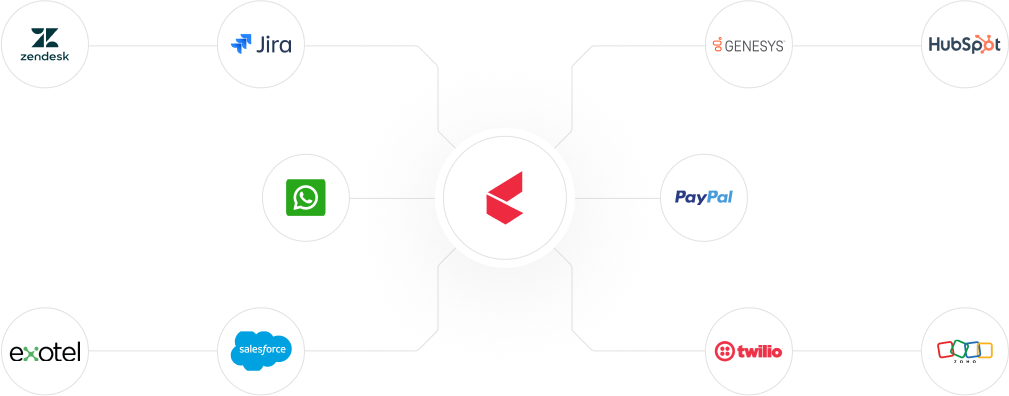
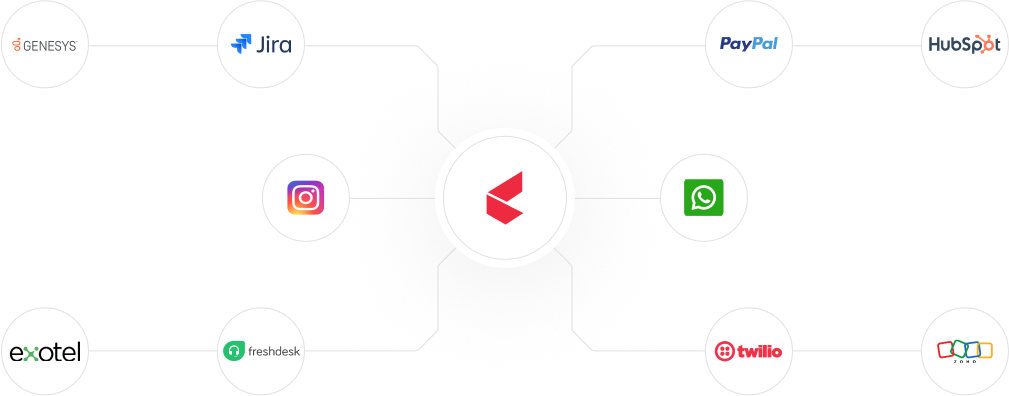
Security & Compliance
Enterprise-grade Security & Compliance
At Kapture, security and compliance are at the core of everything we do.
- AES-256 bit encryption for robust data security
- TLS 1.2 for secure communication
- PHI/PII masking to protect sensitive information
- Periodic VAPT (Vulnerability Assessment & Penetration Testing) Assessment
- Built on OWASP Secure Code Standards
- Fully compliant with DPDP regulations
Voices of Trust Across Industries
Kapture Advantage for Customers, Agents & Businesses
Discover how businesses in retail, BFSI, travel, and more are transforming customer experience with Kapture. Hear from industry leaders about the impact of our platform in delivering seamless experiences and driving success.
Over the past 7 years, the experience with Kapture CX has been nothing short of fantastic. They stand out because they deep dived into our problem. Apart from their flagship solutions that work spectacularly, they also focussed on innovating our overall CX with GenAI features. My favourite part is that they offer 24/7 support, even after implementation.
Rohil Ahmed
Head-CS Product & TechnologyBigBasket

Kapture has been instrumental in Tata 1mg’s growth. We had shifted to Kapture for 2 reasons – Customizations & Support. Simply put, they customized the platform as per our needs, and provided a 24/7 support manager, something which we didn’t get elsewhere, and their Agent Assist, Co-Pilot and Customer 360 features were perfectly suited to enhance our CX.
Anubhav Mehrotra
VP-Customer ExperienceTata 1MG

Over the past 3 years, Kapture CX has really helped us stand out with better CX. We are using Kapture to improve our response time for warranty claims and a few other high-impact service requests by 60%. Kapture CX has been nothing short of inspirational.
Stanley Black & Decker

My rating for Kapture would be a 10, for what it brings to the table in terms of data points, its strong support system, and the people I interact with are incredibly humble and sweet, which makes a real difference. If I had to describe my experience with Kapture in one word, it would be reliable. In fact, I’d say outstandingly reliable!
Rajiv Ravindran
Head-Customer SuccessNamma Yatri


Over the past 7 years, the experience with Kapture CX has been nothing short of fantastic. They stand out because they deep dived into our problem. Apart from their flagship solutions that work spectacularly, they also focussed on innovating our overall CX with GenAI features. My favourite part is that they offer 24/7 support, even after implementation.
Rohil Ahmed
Head-CS Product & Technology
BigBasket

Kapture has been instrumental in Tata 1mg’s growth. We had shifted to Kapture for 2 reasons – Customizations & Support. Simply put, they customized the platform as per our needs, and provided a 24/7 support manager, something which we didn’t get elsewhere, and their Agent Assist, Co-Pilot and Customer 360 features were perfectly suited to enhance our CX.
Anubhav Mehrotra
VP-Customer Experience
Tata 1MG

Over the past 3 years, Kapture CX has really helped us stand out with better CX. We are using Kapture to improve our response time for warranty claims and a few other high-impact service requests by 60%. Kapture CX has been nothing short of inspirational.
Stanley Black & Decker

My rating for Kapture would be a 10, for what it brings to the table in terms of data points, its strong support system, and the people I interact with are incredibly humble and sweet, which makes a real difference. If I had to describe my experience with Kapture in one word, it would be reliable. In fact, I’d say outstandingly reliable!
Rajiv Ravindran
Head-Customer Success
Namma Yatri